Cross-browser testing
- Open the "TelePreso" tab in the right panel
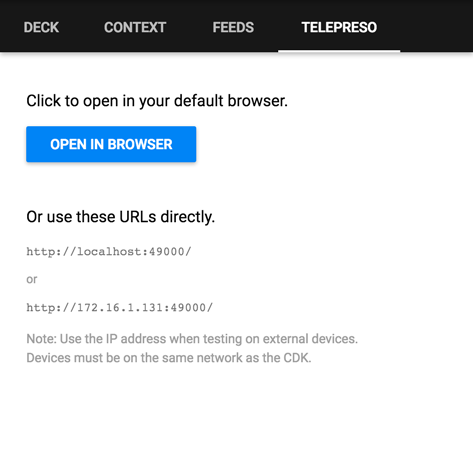
- Click to "Open in browser"
- Select the "OnlinePreso" option
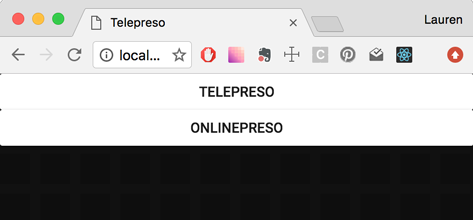
- Navigate through the content on your chosen device/browser
info
Both the computer you are running the CDK on and the device you wish to test need to be connected to the same network, and visible to each other.
warning
Throughout your browser testing, take special note of any interactivity:
For example:
- calculator entries & results
- dropdown selections
- DOM updates etc.
particularly when testing against any iPad iOS versions.