Slide footers
The bottom strip of the grid above is reserved for your footnote and subslide navigation design. The strip extends across the width of the slide with a recommended height of 66px for 4:3, and 90px for 16:9. Your footer design is to be kept the same across all slides. If your slides use different background colours we recommend keeping it simple and supplying two colour variations: "light" and "dark", to swap between.
Inclusions
- Button for hiding/displaying footnote copy. (active state, deactivated state)
- Subslide navigation. (down active, both active, up active)
We recommend adding labels to your subslide navigation as it draws user attention and introduces the upcoming content.
Footnote - deactivated
Footnote - active
Subslide navigation need not be limited to the immediate next/previous subslides, it is possible for slides to be built allowing a user to jump several subslides away from their current position.
Examples from our clients
Toggle-able source & labelled subslide nav
Footnote deactivated

Footnote activated
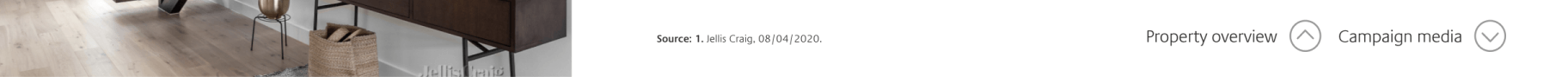
Static source with prep-editable field
Required a static source (cannot be toggled) with an additional field editable by the user in prep mode.
Prep mode - editable field outlined in blue
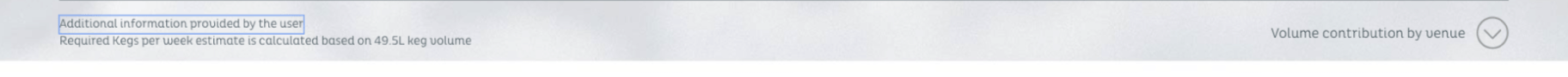
Present mode
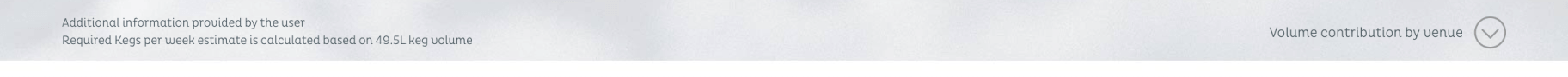
Alternative subslide navigation
You are not limited to the footer for your subslide navigation needs; we have a number of innovative solutions in use across our collection of client content. For example, vertical navigation for easy access to all available subslides, navigation bar across the top of the slide etc.
Please contact LivePreso for a demonstration and design examples.